A data breach can cost your business more than just money—it can damage your reputation, disrupt operations, and lead to legal issues. Whether it’s a stolen password, a data leak, or a vulnerability in your systems, the impact is real. In this blog, you’ll learn how data breaches happen, what attackers look for, and how to protect your business. We’ll also cover data breach prevention strategies, common mistakes, and what to do if you become a breach victim. You’ll walk away with practical steps to improve your cybersecurity and protect sensitive health information, credentials, and personal information.
A data breach happens when sensitive or confidential information is accessed or shared without permission. This could be due to a hacker breaking into your systems, an insider misusing access, or even a simple mistake like sending data to the wrong person.
For businesses, the consequences can be serious. You might lose customer trust, face fines, or have to spend time and money fixing the problem. Health and Human Services (HHS) regulations, especially for companies handling health information, make it even more important to stay secure. The Office for Civil Rights (OCR) under the Department of Health and Human Services enforces these rules, and violations can lead to investigations.

Even with security tools in place, breaches still happen. Here are the most common causes and how they occur:
Using simple or repeated passwords makes it easy for attackers to break into systems. Once one account is compromised, they often try the same password elsewhere.
Outdated software can have known flaws that attackers exploit. If you don’t apply updates quickly, you leave the door open.
When too many people have access to sensitive data, it increases the risk of misuse—whether intentional or accidental.
Employees who don’t understand phishing or social engineering tactics are more likely to fall for scams that lead to breaches.
Cloud services are convenient, but if they’re not set up correctly, they can expose data to the public or unauthorized users.
Without a plan, your team may panic or delay action when a breach occurs, making the damage worse.
Not all threats come from outside. Disgruntled or careless employees can also cause serious harm.
Good cybersecurity habits can protect your business in many ways:

Most breaches follow a pattern. Attackers look for weak spots—like unpatched systems or untrained staff—and use those to get in. Once inside, they try to move around your network to find valuable data.
They often target personal information, Social Security numbers, or login credentials. In some cases, they steal data to sell it. In others, they hold it for ransom. Either way, the goal is to profit from your vulnerability.
Cybercriminals also use phishing emails or fake login pages to trick users into giving up passwords. These social engineering tactics are hard to spot and very effective.
Preventing a breach takes more than just antivirus software. Here are some steps that work together to keep your systems safer:
MFA adds a second layer of security, making it harder for attackers to access accounts even if they steal a password. You can learn more about multi-factor authentication services.
Encryption turns data into unreadable code unless you have the right key. This protects it even if someone gains access.
Teach your team how to spot phishing emails, fake websites, and other scams. Make training part of your regular routine.
Use tools that alert you to suspicious behavior, like logins from unknown locations or large data transfers.
Only give access to those who need it. Review permissions often and remove access when roles change.
Regular backups help you recover quickly after a breach or ransomware attack. Store them in a secure, separate location.
Run drills to make sure your team knows what to do if a breach occurs. Update the plan as your systems change.

Putting security tools in place is important, but how you use them matters too. Start by identifying your most critical data and systems. Focus your protection efforts there first.
Make sure your tools are properly configured and updated. Even the best software won’t help if it’s not set up correctly. Work with IT professionals who understand your business and can tailor solutions to your needs.
Here are some proven ways to lower your chances of becoming a breach victim:
Following these steps can help you stay ahead of attackers and protect your business.
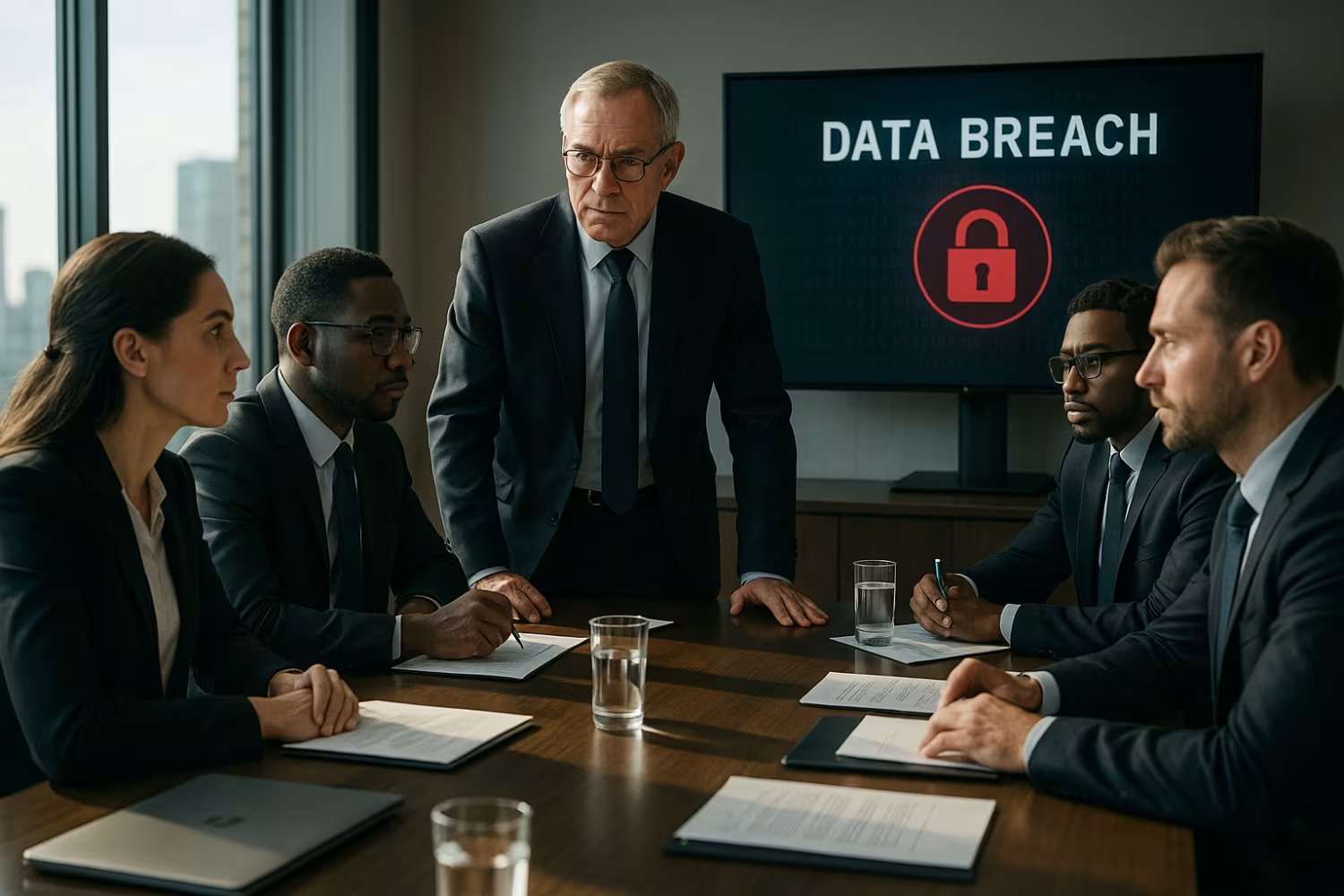
Are you a business with 20 or more employees looking for help with data breach protection? If you're growing and need reliable systems to protect your data, we can help you build a strong defense.
At WebIT Services, we understand how breaches happen and what it takes to stop them. Our team helps you put the right tools, training, and processes in place to reduce risk and respond quickly. Contact us today to get started.
If you think a data breach has occurred, act fast. Disconnect affected systems from the network to stop the breach from spreading. Then, begin investigating what was accessed and how.
You’ll also need to notify any breach victims if personal information like Social Security numbers or credentials were exposed. Reporting the incident to authorities and following legal requirements is critical.
Antivirus tools help, but they don’t catch everything. Many breaches happen through phishing emails or social engineering that trick users into giving up access.
Attackers also exploit vulnerabilities in outdated software or use stolen credentials to log in. That’s why layered security and employee training are essential.
A data breach usually involves an attacker gaining unauthorized access to information. A data leak often happens by accident, like misconfigured cloud storage or sending data to the wrong person.
Both can expose sensitive personal information and lead to serious consequences. Prevention strategies should address both intentional and accidental risks.
Start by limiting access to sensitive data. Only give permissions to those who need them, and review access regularly.
Use monitoring tools to detect unusual behavior, like large file transfers or login attempts at odd hours. Insider threats are harder to spot, so awareness and alerts are key.
Encryption protects data by making it unreadable without a key. Even if someone steals your files, they can’t use them without the right decryption method.
This is especially important for health information and other personal data. Encryption adds a strong layer of defense against attackers.
Yes, small businesses are often targets because they may have weaker defenses. Attackers know this and look for easy ways to steal data.
Even one stolen password or vulnerability can lead to a serious breach. That’s why cybersecurity matters no matter your size.