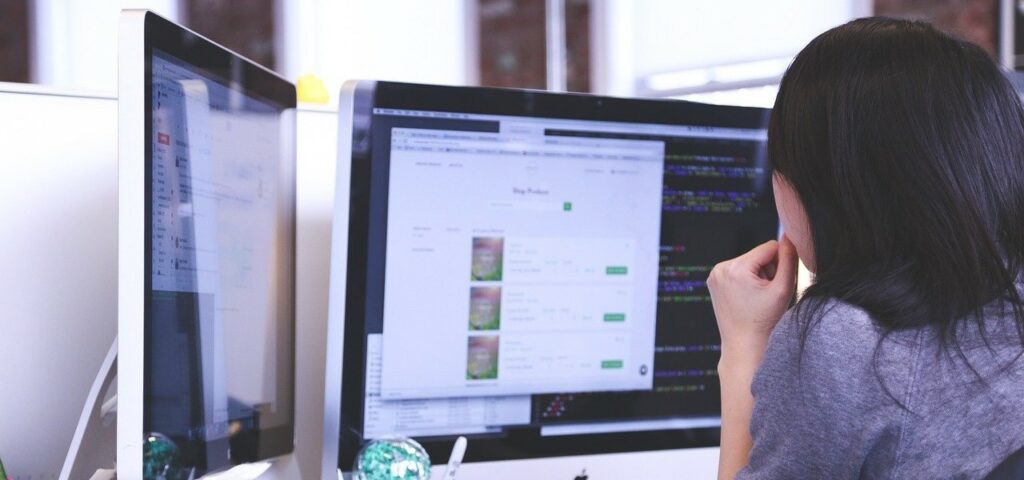
Whether it's customer information, financial records, or critical operations data, safeguarding your information is paramount. But how do you ensure that your data won’t vanish? That’s where data backups come in.Data backups are crucial in ensuring your business can recover from unforeseen events, but not all backup solutions are created equal. It’s essential to ensure your data backups are protected and tested so you can access them in a crisis.WEBIT Services has helped clients in the greater Chicago area build IT strategies and safeguards for over 25 years.By reading this article, you’ll learn the potential pitfalls of data backups, why corrupted or lost backups matter to your business, and essential best practices to safeguard your valuable information.
Imagine your server suddenly crashes, and your data backups fail to restore crucial information. This nightmare could lead to severe consequences such as financial losses, damage to reputation, and operational disruptions.But why weren’t your backups there? What went wrong? Here are five ways data backups can fail.
One common issue is incomplete backups.You may have partial or outdated data if your backup process is interrupted or not comprehensive. For example, if a file is open during the backup process, it might be skipped, leaving you with an incomplete set of data when a restore is needed.
Corruption can occur during the backup process, rendering the stored data useless. Corruptions may be due to hardware failures, software bugs, or malware attacks.In a worst-case scenario, you might discover that your backups are as damaged as the original data.
Relying solely on cloud synchronization for data backups may introduce challenges. Sometimes, you may save a file, but the backup system fails to add it to the cloud.Network disruptions, service outages, or misconfigurations can lead to incomplete or delayed backups, impacting your ability to recover critical data. If your data isn’t in the cloud, your ability to access it is limited to local, physical servers.
External factors like natural disasters, power outages, or cyberattacks can disrupt the data backup process. If the servers storing your backups are damaged, your backups are lost.
A backup strategy is only effective if it's regularly tested.Some businesses make the mistake of assuming their backups are working correctly without actually verifying them. In an IT disaster, a failure to restore data from untested backups could be disastrous for your business continuity.
The importance of data backups becomes evident when considering the potential impact on your business. Losing data can lose profits, damage reputations, halt productivity, or even lead to legal action.
In the face of data loss, your ability to continue operations can be severely compromised. Without access to critical information, productivity grinds to a halt, affecting productivity and potentially leading to financial losses.
Customers trust businesses to keep their data safe. If your business experiences data loss due to inadequate backup practices, it can damage your reputation and erode your customers' trust.
In many industries, there are legal and compliance requirements regarding data protection. Failing to secure and maintain reliable backups can lead to legal consequences and regulatory penalties.
Schedule routine tests to ensure that your backups are complete and functional. This includes simulating a data restoration process to verify the integrity of your backup files.You should have an IT team member or an IT provider who routinely tests your backups for functionality.
Relying on a single backup system can be risky. Implement redundant backup solutions, such as a combination of on-site and off-site backups, to enhance your data protection strategy.However, these systems will have an additional cost. Talk to your IT team or IT provider about your IT budget to see if a redundant system is affordable. Your IT team or provider can also recommend a system that matches your needs and budget.
Security is paramount when it comes to data backups. Encrypting your backup files adds extra protection, safeguarding sensitive information from unauthorized access.
Maintain comprehensive documentation of your backup processes, including schedules, procedures, and testing results. Regularly monitor the status of your backups to identify and address any issues promptly.
Versioning refers to creating and managing multiple iterations or versions of a file, document, or software over time.Incorporate versioning into your backup strategy, allowing you to restore previous versions of files in case of accidental deletions or data corruption. This feature provides an additional safety net against unexpected data loss.
Ensure your team is educated on the importance of best practices for data backup. Train them to recognize potential issues, such as incomplete backups or error messages, and report them promptly.
Safeguarding your information through robust backup practices is non-negotiable. Understanding the potential risks of data backup failures and implementing best practices can mean the difference between seamless recovery and a business catastrophe.To protect your backups, you should:
If you are unsure whether or not you have a data backup system in place, talk to your IT provider or IT team. They can help you evaluate what data or systems to back up and recommend the best system for your unique business needs.If you have not revisited your data backup plan recently, it may be time to discuss it with your IT team or provider. This plan should be reviewed annually to ensure mission-critical data is still being backed up.WEBIT Services has served hundreds of satisfied clients in the Chicago area for over 25 years.If you are looking for a new IT provider or want to develop a backup and recovery system, schedule a free 30-minute consultation to see how WEBIT Services can help.If you're not ready to make a commitment but would like to learn more about IT backups: